Fizy de neymiş?

Yarınki flash uygulama sınavım için kafa yorduktan sonra maillerime bakınayım dedim.Fizy adlı yeni açılan bir sitenin varlığından haberdar oldum ve bu site bir Türk yapımı idi.Hemen araştırma yapayım dedim ama bu kez google sormadım 🙂 teknoloji için takip ettiğim sitelerden birinde aradığım sorunun cevabını buluverdim.
Fizy; yayın hayatına 22 Aralık’ta başlayan Türkiye çıkışlı “ortaya karışık müzik ve video arama” sitesidir.Yayın hayatına başladıktan altı üstü bir gün sonra New York Times blogunda kendisinden bahsettirdi.
Makalenin yazarı Rick Turoczy övgüyle bu siteden bahsederken ekleme yapıyor ‘Toplam 75 milyar mp3 dosyası endeksleyen Fizy, 26 değişik dil destekliyor. Site yönetimi, Fizy’nin henüz açıldığı ilk gün onbinlerce tekil ziyaretçi çektiğini söylüyor.’
kaynak:mail grubum,yahoyt ve ben 🙂
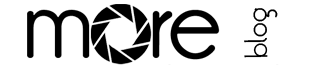
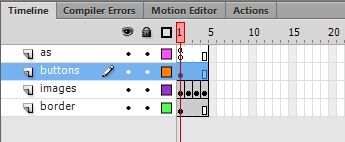
http://www.vattoz.com
çok rahat ve kullanışlı , tavsiye ederim..
evet güzelmiş gerçekten playlist yapabiliyor olması güzel bir avantaj fakat fizy daha seri çalışıyor